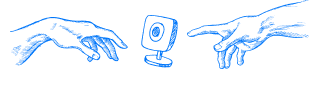Partial arming or Ajax night mode - a useful feature of the alarm system

Ajax is a modern and reliable alarm system for the home, which consists of a different number of sensors and adapts to the specific home or office. Ajax alarm system has deep settings that allow you to create a lot of scenarios and individualize the operation of the alarm system.
One of the features is the "night mode" or "partial guard", which allows you to move around at night without any problems and at the same time to monitor the safety.
The essence of partial mode in Ajax
When the owner is not at home, the alarm system is usually in active mode. It has all the sensors and analyzers working, continuously studying the surroundings. When you come home, the alarm is usually disarmed. The sensors are not triggered by opening doors or motion.
Night mode is a special format of operation, in which you can provide partial operation of the devices for safety during sleep. In this case, several tracking devices are functioning, and it is not difficult to move. Usually, the active devices remain active:
- door and window opening sensors;
- devices that monitor the breakage of glass and other surfaces;
- motion analyzers on the street and in unused rooms.
Partial Guard Setup
As with other setting procedures, partial arming is not difficult, as you can use the built-in functions to do so. In particular, the Ajax application, which requires a separate configuration of each of the sensors:
- The Ajax program is started.
- Opens the tab with all devices and selects a particular sensor.
- The settings are started, in which the night mode is activated.
The advantages of night mode
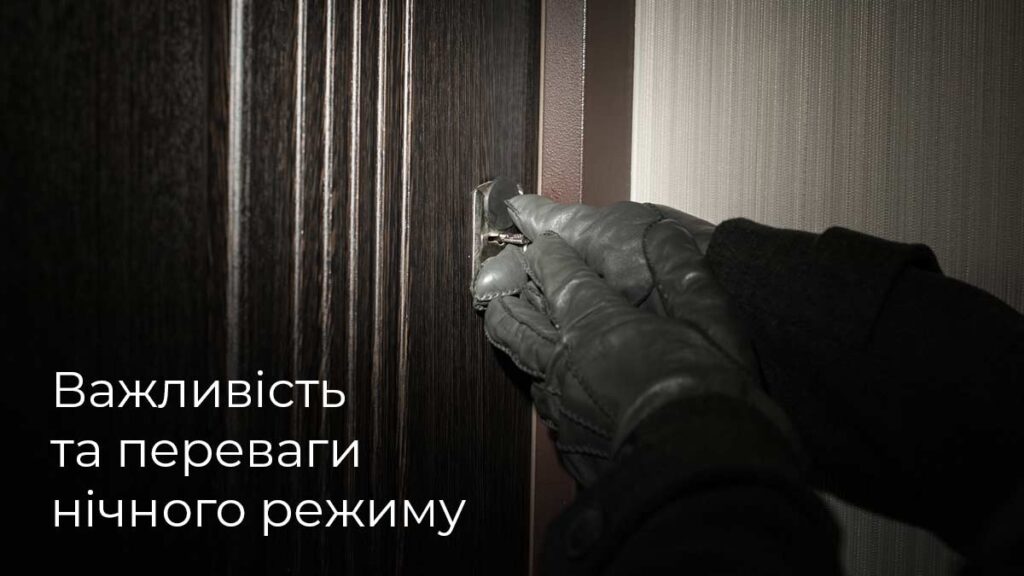
The opportunity to put the room under partial protection has its own advantages, which will especially appeal to connoisseurs of comfort. Among the pluses of night mode:
- easy setup without unnecessary steps;
- the ability to move around the house without sacrificing the level of security;
- elaborate settings with the ability to develop an individual scenario;
- mode control both using the application and the keyboard or branded key fob.
Many people buy Ajax security modules because of the wide range of options available. Each sensor can be adjusted for specific needs to provide maximum convenience and reduce the risk of accidental triggers.
To find out how to activate the night mode of protection, you can use the official instruction, which comes with the devices. There is also an opportunity to get professional advice from Pipl.ua specialists. This will make your purchase conscious and useful. We are working to ensure that each customer was reliably protected.