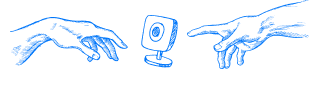EZVIZ DP1 door peephole with response station

Life of modern man is unthinkable without technological innovations, including wireless. An important place in the security of the premises is given to video eyeglasses with a rich set of functions. Thanks to Wi-Fi connection they allow you to monitor what is happening in front of the entrance door of the apartment, private house or office, fixing everything on video.
Video eyeholes are the technological innovation of our time. Radio signal and wireless connection of the video eyehook transmits the image to the monitor installed on the back side of the entrance door and to the cell phone of the apartment or office owner.
EZVIZ DP1
The EZVIZ DP1 is an installation with Wi-Fi connection, which consists of a video peephole, a response station and a motion sensor. The 4.3 inch touch screen is mounted on the inside of the door and is automatically activated when the doorbell is activated.
A 1 megapixel camera captures the image, alerting the owner of the home with a message on his smartphone. The motion detector is mechanical - this makes it impossible to record video extra information, which happens with software detectors, for example, when the light changes. In the dark, a clear image of the camera is available within a radius of up to 3 meters.
The DP1 has a 4600 mAh lithium battery, which allows the system to work autonomously for a long time.
Equipment
The complete system includes DP1: monitor, outside panel, instructions, charger, cord to connect it to the monitor, fasteners for fixing the panel to the monitor, plugs.
Installing
The DP1 is easy to install. A peephole with a system call button is mounted on the outside of the door instead of the old peephole. On the inside of the door is installed stub that supports the monitor and connects to the peephole through the loop. All additional connectors and screws to rigidly fix the peephole are included.
Connecting the EZVIZ DP1 to a smartphone
The DP1 system is controlled via the EZVIZ app. It can be found and installed on your smartphone by downloading it for free from Google Play or App Store.
The device is added to the application by connecting to a Wi-Fi network and reading the QR code.
After reading the QR code, the device will appear in the application.
The application allows you to change the settings of the video eyeball. Through Ezviz you can control the function of intelligent people detection, sound recording, switch to night mode, control the battery level, update the application, enable image encryption and specify the storage location of video recordings and notifications.
Videos can be stored in cloud storage and on a memory card.
The DP1 system is configured in more detail via the video eyelet panel display. The settings menu consists of eight sections.
In Display you can select screen brightness, time after which the monitor goes to sleep mode. You can also select the language of the interface and switch between day and night modes.
In the monitoring section you can set up the smart people detection mode, control the sound and message volume, choose how the events at the door will be recorded - stills or video.
In the Bell Setting section, you can configure the ringer. You can select and set the melody, volume, light indication on/off.
The Date section allows you to set the date and time.
The Reset section allows you to reset the device to factory defaults.
The Storage section contains information about the status of the memory card.
The Firmware Info section contains data about the device: firmware version, verification code and serial number.
The Wi-Fi section is the data about the network connection parameters.
Device operation
Thanks to the ability to control the video doorbell via a smartphone, you can monitor the camera footage online, record and video images, and communicate with the visitor.
The device has a call log, which stores data about the moment when the call button was pressed. Video recordings of the camera can be viewed in the gallery.
If the video eyehole sensor detects motion or after the call button is pressed, the button is animated by a light indicator.
The Ezviz app displays an image of the person who activated the call on the cell phone screen, with the ability to activate audio communication.
The app will also notify the smartphone owner when someone comes to the door.
The video eyeball plays an important role in the security of the front door. It is convenient in that it not only allows you to remotely observe everything that happens behind the door, but also to record and film it on video. Now there is no need to go close to the door to see who is behind it. You don't even have to be in the apartment. All records are stored on a memory card, which in some cases can be very useful for demonstration to law enforcement agencies.
Consultants store People.ua are ready to answer your questions about the system EZVIZ DP1, as well as provide other information about the range of our products.