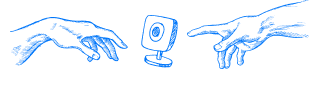Budget Outdoor Video Surveillance / Review of the IMOU Bullet 2 (IPC-F42FEP)

Universal surveillance camera is suitable for any situation, whether it is external surveillance, home security or tracking intruders at the entrance to the office. Next we will talk about the IMOU Bullet 2, which will be an excellent choice for all these tasks and at the same time it belongs to the class of budget devices.
Basic IMOU Bullet 2 features

The characteristics of the camera are the main feature, because it is not inferior to some of the top models in the security market. In addition, this WiFi video surveillance, according to our customers' experience, practically does not fail and works steadily in all situations.
Among the main technical parameters of the camera is worth noting:
- Shooting at a resolution of 4 megapixels (2688x1520);
- Full Color technology, which provides for color images even at night;
- illumination spotlight, which increases the efficiency of the matrix;
- Bullet format housing;
- fixed lens;
- 16x digital zoom;
- Using the H.265 codec for more efficient compression of recordings;
- IP67 degree of protection against moisture and dust.

Thus, technically, it is a street CCTV camera, which was originally designed for external placement. In contrast to the dome form-factors, it should be placed at a fairly high altitude, but the shooting parameters allow to do this with minimal inconvenience.

The camera also has a microSD card slot and a dual Wi-Fi antenna for a stable connection to the Internet and a smartphone. The external panel has a pair of backlight LEDs, and there is a speaker on top, to which you can stream audio.
The IMOU Bullet 2 Wi-Fi camera comes with
The device comes in a colorful box with information about the camera and its main features. To protect it from tampering, it has a special sticker that cannot be glued back on after it has been damaged.

Inside the box is both the device itself and a starter kit of accessories:
- Operating instructions for beginners and inexperienced users.
- Paper stencil for marking the surface of the mount.
- Power supply and cable length of 3 meters.

Interestingly, the camera comes in a rugged metal casing that resists physical impact and precipitation. This means that your security system is reliably protected from unwanted exposure, and the risk of its failure by intruders is dramatically reduced.
Additional items such as a visor or protective box are not included. But you can buy them separately if you think your tracker needs more reliability.
Connecting and configuring the camera

The IMOU outdoor surveillance cameras have the same advantages as the home ones. Therefore, to use Bullet 2, you first need to download the official application to your smartphone, register and log in to your personal account.
To set up the primary connection, follow these steps:
- Tap the add device button in the upper right corner of the screen.
- Read the QR code placed on the box of the mechanism and its bottom panel.
- Make sure that the green LED on the gadget is lit, indicating that it is ready to be connected.
- Connect the device to a working Wi-Fi access point that operates with a 2.4 GHz signal.
- Wait until you are connected to the cloud service.
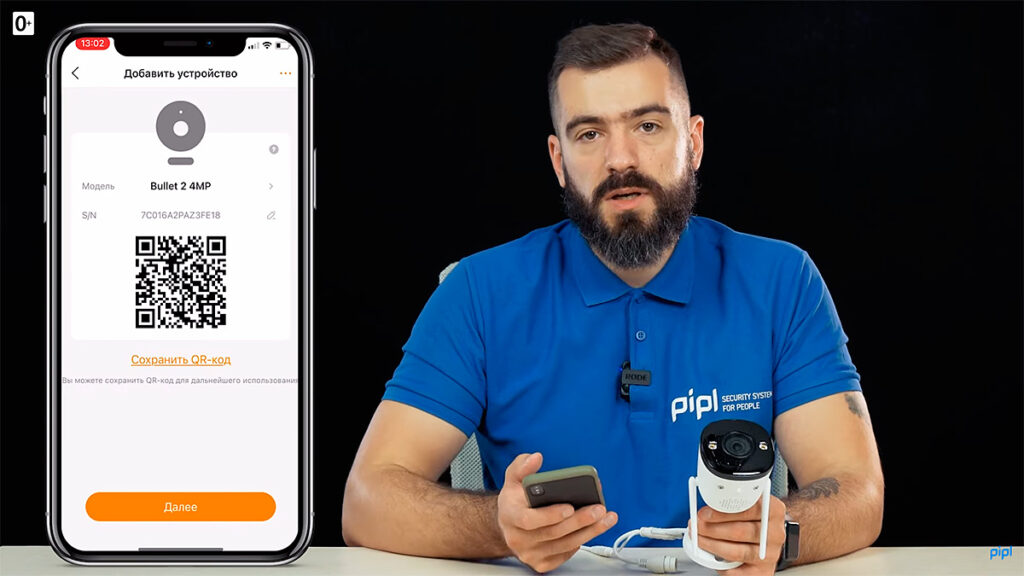
During the first connection, the device is linked to an account and will not work with another account. This increases security because even if the camera is stolen, it will still not function.
When connecting for the first time, the application will offer to update the firmware immediately, and once it is installed, it will restart in normal mode. At this point the connection process can be considered complete, and additional settings are not required for amateurs - the camera already works in a convenient mode. But further on we will consider some nuances of its functioning.
Overview of night modes of operation
One of the characteristics that a street video surveillance system should have is good quality night shooting. When the level of light decreases, the camera will automatically turn on its backlight and switch to night mode of the matrix, of which there are four in the device:

- Pure color at night. This mode involves intelligent editing of the image, cleaning it of noise and possible artifacts. At the same time the image is shot in black and white.
- Bright night vision color. The camera switches to a color image capture format and activates the light beam (in addition to the IR illumination).
- Intelligent night vision. The device automatically detects the presence of auxiliary light sources and does not turn on the spotlight in such a case. If the streetlights on your street turn off in the middle of the night, the algorithms react to this and activate the light of the camera itself.
- Infrared night vision. Classic black-and-white shooting that uses only IR illumination and does not de-emphasize the tracker.
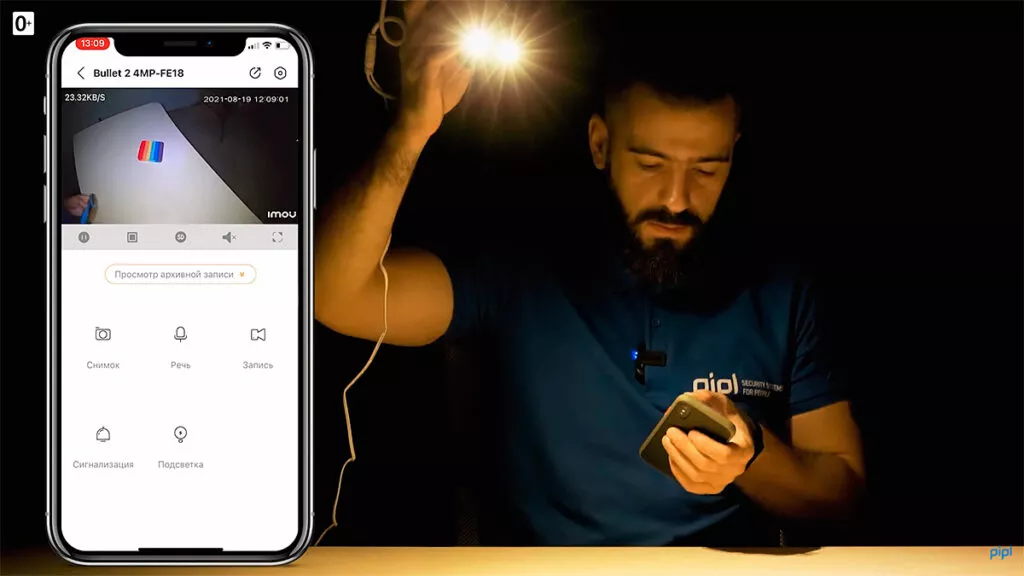
Changing modes and activating/deactivating the spotlight takes place in the settings menu of the application. You can select any type of night operation depending on the conditions of the camera placement and the desired recording quality.
Features of the IMOU Bullet 2
You get the full functionality of the camera through the IMOU application, which allows you to implement two-way audio communication through the microphone and speaker mechanism, takes pictures and records on demand. Also in the program you can better configure the image quality, security zones, the schedule of intelligent motion detector and much more.
For the night mode to work at its maximum, provide an additional light source near the device, which is difficult to destroy. So the matrix will give a better picture, and you can accurately make out the details of what is happening outside your office or home.
The IMOU Bullet 2 is a great option for protecting private property because it has many settings, a rugged housing, and gives high picture quality even in low light conditions.
To buy this Wi-Fi surveillance camera, contact the store Pipl.ua and get proven technology with a quality guarantee. You can also order the design and installation of a complete security system from experienced experts who know exactly how to protect your health and property.