Signalizace Ajax: o prováděcích zařízeních systému

Ajax je komplexní bezpečnostní systém, poplašný systém, který lze použít v kanceláři, bytě nebo domě. Skládá se z Ajax Socket, Ajax WallSwitch a Ajax Relay.

Proč se jim říká aktuátory? Je to jednoduché: plní určitou funkci. Nejsou to ani klíčenky, ani senzory. Jsou určeny například k zapínání ohřívače vody nebo třeba elektrické baterie. Každé zařízení má svůj vlastní účel. Podívejme se krátce na každou z nich.
- Ajax Socket je rádiově řízená inteligentní zásuvka vybavená měřičem spotřeby energie. Zcela bezdrátové zařízení, které lze použít k ovládání domácích spotřebičů. "Zásuvku" lze snadno a rychle připojit ke standardní eurozásuvce. V následujícím příkladu lze přístroj zapojit do zásuvky a připojit k němu zátěž, například bojler nebo rychlovarnou konvici.
- Ajax WallSwitch je napájecí relé pro vzdálené monitorování napájení. Vloží se do zásuvky. Chrání elektrická zařízení před kolísáním napětí a nadproudem.
- Relé Ajax je bezdrátové relé se suchým kontaktem, které má stejné pouzdro jako spínač. Lze jej použít k simulaci stisknutí tlačítka: například místo přepínače lze nainstalovat relé Ajax. Zařízení může přerušit nebo zkratovat síť. Nefunguje pouze při napětí 220 V.
Důležitý bod! Zařízení mají vlastní firmware. S každou novou verzí výrobce neprováděl pouze "kosmetické", nevýznamné aktualizace: došlo k významným změnám funkčnosti zařízení.
Důležitou možností je pulzní režim. Zpočátku jím bylo vybaveno pouze zařízení Ajax Relay. Po 4. březnu 2020 (datum příští aktualizace) se funkce "přesunula" na Ajax Socket a Ajax WallSwitch. Proto doporučujeme při nákupu sledovat datum výroby: bylo by mnohem lepší, kdyby byl vydán po výše uvedeném datu.
Pulzní režim umožňuje svítidlo nejen zapnout nebo vypnout, ale také změnit jeho stav na určitou dobu: původně byla tato doba maximálně 15 sekund, nyní je to 255 sekund. Pulzní režim je například velmi užitečný při ovládání osvětlení domu.
Chcete-li zkontrolovat firmware, otevřete aplikaci Ajax Security System a přejděte na spodní část obrazovky. Verze softwaru musí být alespoň 5.54.1.0.
Podívejme se na pět praktických tipů pro práci s těmito zařízeními.
Pokud zařízení nelze přidat do systému
Praxe ukazuje, že se jedná o problém jen zřídka: spotřebič se obvykle "připojí" rychle a snadno. Abyste minimalizovali riziko poruchy, doporučujeme pečlivě si přečíst návod na webových stránkách výrobce.
Pokud se pokusíte zařízení připojit, odpočítávání vyprší a poté se nic neděje, použijte určitou zátěž (na webových stránkách je uvedena doporučená hodnota 25 W). Výrobce však neuvádí, s jakým spotřebičem má být toto zatížení aplikováno.
Naše rada: používejte spotřebiče, které vám okamžitě "dají vědět", že jsou zapnuté. K tomuto účelu se dobře hodí například fén.
Algoritmus je následující: zapojte zásuvku Ajax do zásuvky (spustí se odpočítávání), na krátkou dobu zapojte spotřebič, ten se zapne, poté spotřebič odpojte a zásuvku ponechte v zapnutém stavu.
O funkčním tlačítku na přepínači Ajax WallSwitch
Toto tlačítko se nachází na těle přístroje v blízkosti antény. Například zásuvka toto tlačítko nemá. Toto tlačítko pomáhá při přidávání zařízení do systému.
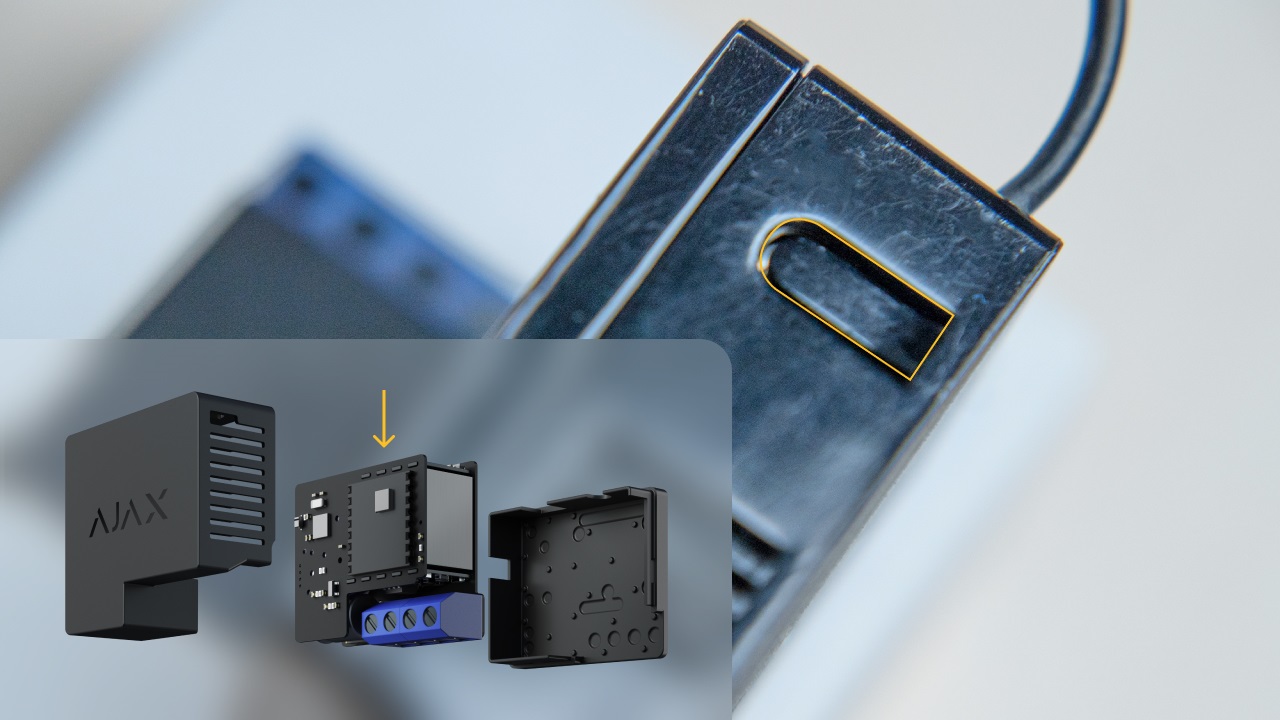
Pokud jste zařízení připojili a přidali prostřednictvím aplikace, ale nemá žádný účinek, stiskněte toto tlačítko. Umožňuje ručně změnit stav spotřebiče: vypnutý spotřebič je zapnutý, zapnutý spotřebič je vypnutý.
Ochrana proti přehřátí, překročení limitu napětí a úrovně proudu
Bezpečnostní prvky spotřebičů jsou umístěny uvnitř jejich krytu.
Pokud se spotřebič v důsledku intenzivního používání přehřívá, aktivuje se ochranný režim. Po ochlazení se vrátí nastavení, která byla relevantní před zvýšením teploty. Totéž se děje při překročení mezního napětí: jakmile se situace stabilizuje, zařízení se vrátí do normálního stavu.
Pokud je aktuální úroveň překročena, je situace jiná: zařízení přejde do ochranného režimu, ale neobnoví se. Je třeba jej zapnout ručně prostřednictvím aplikace.
Tip: Pokud plánujete zapnout velkou zátěž, použijte Ajax WallSwitch: dojde k urychlení ochladí.
Správa velkého zatížení v Ajax Socket, Ajax WallSwitch
Uživatelé se často ptají: lze k zásuvce Ajax Socket nebo Ajax WallSwitch připojit nějaké zařízení? Pokud "projde" proudovým limitem, můžete. Pokud tomu tak není, použijte jej jako kontrolní zařízení. Ovládejte zátěž pomocí pomocného relé, které odpovídá zátěži připojovaného spotřebiče.
Ajax Button
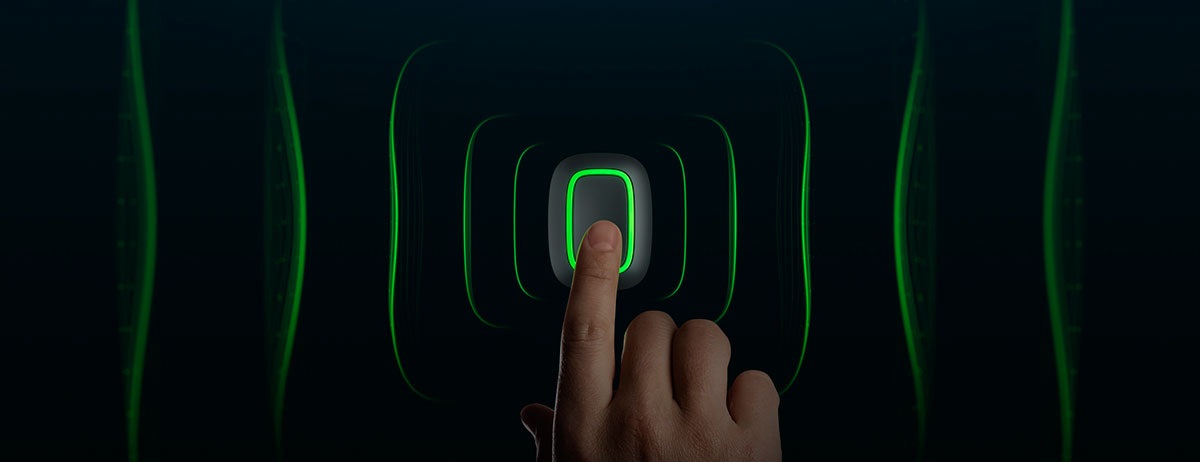
Pomocí tohoto jediného tlačítka můžete ovládat zásuvku Ajax, nástěnný spínač Ajax a relé Ajax.
Lze jej použít k dálkovému přepnutí technologie do opačného stavu: jedním stisknutím ji zapnete, druhým vypnete.
Výrobce zajistil, aby se poplašný systém dal bezpečně a pohodlně používat. Prostudujte si návod a budete moci využívat 100 % funkcí systému a chránit jej před poruchami.
