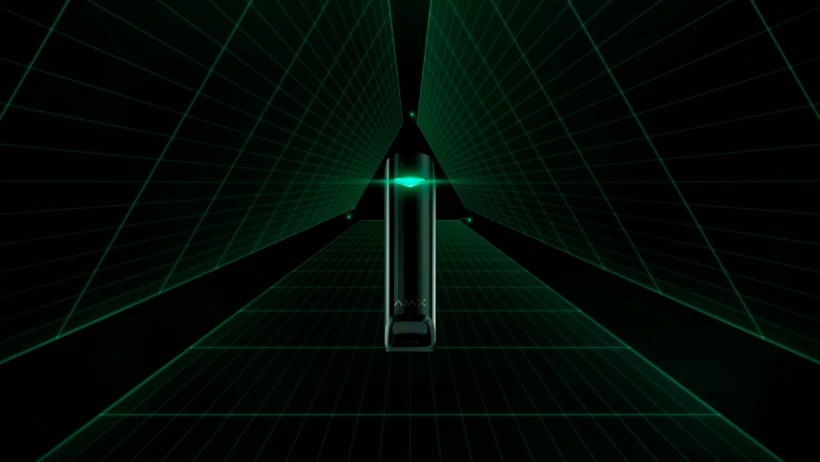
Představení nového senzoru MotionProtect Curtain společnosti Ajax začínáme podrobnou analýzou jeho balení a poté přecházíme k rozboru hlavních technických vlastností.
Sada obsahuje:
- senzor;
- úhelník;
- podrobné pokyny;
- montážní sada
Tento snímač má podobné funkce jako ostatní snímače pohybu od společnosti Ajax. Jeho hlavní vlastností je však to, že nesleduje celou místnost, ale pouze šířku 6o a vytváří jakousi oponu nebo stěnu podél místa instalace. Senzor odráží čáru dlouhou 12 metrů, 90o vertikálně a jen 6o horizontálně.
To znamená, že clonu Ajax MotionProtect lze nastavit tak, aby nereagovala na to, co se děje podél ovládacího vedení. To je velmi užitečné v místech, kde chcete sledovat pohyb osob v prostoru, který není oplocený.
Pokud je snímač nainstalován za plotem, reaguje pouze na akce uvnitř areálu, chrání tak spolehlivě a bez falešných poplachů.
Díky provozu v nočním režimu umožňuje snímač strážcům klidný pohyb po areálu při zachování vysoké úrovně zabezpečení.
Pracovní technologie
Podívejme se na hlavní technické vlastnosti snímače:
- MotionProtect Curtain reaguje na pohyb prostřednictvím dvou senzorů Peer;
- je přítomna ochrana proti maskování. Pokud je senzor zakryt látkou nebo pomalován, automaticky se odešle zpráva, že dochází k potencionální neoprávněné snaze senzor zamaskovat;
- dosah senzoru od centrálního uzlu na volném prostranství je 1500-1700 metrů. Pokud se objeví přírodní překážky a stěny, pracovní vzdálenost se zkrátí;
- senzor funguje v systému Ajax. Je napájen jednou baterií CR123. Životnost zdroje energie je 3-4 roky, poté je nutné baterii vyměnit. Senzor vás sám upozorní na vybití baterie. Výměna baterie je snadná:
- vyšroubujte 3 šrouby na zadním krytu;
- opatrně vyjměte kryt;
- vyměňte baterii;
- snímač znovu sestavte v opačném pořadí.
- snímač má zabudovanou ochranu proti opotřebení při pohybu zvířat, která jsou menší než 40 cm a váží 15 kg. Tuto citlivost lze nastavit od nízké po vysokou;
- snímač je vhodný do každého počasí a lze jej instalovat v interiéru i exteriéru. Pracuje při teplotách od -20 do +50 stupňů Celsia. Krytí je IP 54.
Jak přidat senzor do aplikace
Chcete-li připojit senzor k rozbočovači, musíte si na svůj smartphone nainstalovat aplikaci Ajax Systems. Po instalaci aplikace je potřeba do ní přidat vlastní hub. Do hubu je přidán nový senzor podle následujícího algoritmu
- sejměte zadní kryt snímače;
- naskenujte QR kód;
- zadejte název senzoru (podle typu nebo umístění).
Snímač se úspěšně zaregistruje do systému pouze v případě jeho optimální vzdálenosti od ústředny. Po připojení se v aplikaci zobrazí informace o teplotě a nabití baterie.
Možné změny v nastavení senzoru:
- vazba na místo v místnosti;
- nastavení zpoždění. To je velmi výhodné, pokud je závěs před předními dveřmi. V tomto případě budete mít čas odjistit strážného z klávesnice nebo klíčenky a opustit areál;
- můžete si vybrat ochranu v nočním režimu, abyste se mohli klidně pohybovat po území;
- můžete nastavit citlivost;
- zakázání/povolení vůči snímání pohybu vůči zvířatům;
- povolení nebo zakázání režimu anti-maskování;
- zapněte „Vždy aktivní“. To znamená, že senzor bude vždy střežen, i když je alarm deaktivován;
- můžete aktivovat sirénu.
V nastavení snímače je také test úrovně signálu, detekční zóny a útlumu. Pro testování je součástí sady oboustranná lepicí páska, na kterou lze senzor dočasně upevnit na správné místo. Trvalá instalace by však měla být stále prováděna se spolehlivějšími upevňovacími prvky.
Doporučení pro použití senzoru
Zvažte několik pravidel pro instalaci snímače pohybu typu "závěs".
Ajax MotionProtect Curtain:
- snímač by neměl být vystaven přímému slunečnímu záření;
- neinstalujte snímač na místa, kde by se senzor mohl zrcadlit od slunce nebo oslnění;
- v pracovní oblasti snímače by neměly být žádné fyzické překážky: větve, police atd.;
Jak je již zřejmé, Ajax každým rokem dělá více a více užitečných věcí pro bezpečnost. Využíváním takových senzorů společnost umožňuje v maximální možné míře zabezpečit bydlení Ukrajinců. Společnost se snaží vyrábět co nejužitečnější zařízení, které nejen perfektně funguje, ale má také moderní a nadčasový dizajn.
Zakoupením Ajaxu si můžete být jisti svou bezpečností. Pokud necháte v noci otevřená okna, tento senzor poskytne spolehlivou ochranu.
Pokud potřebujete více informací o tom, jak Ajax MotionProtect Curtain funguje, jak ji koupit nebo jak ji nastavit, zavolejte prosím do našeho kontaktního centra. Zkušení konzultanti vám vždy pomohou vyřešit vaši situaci a odborně poradí s jakýmkoli produktem Ajax.
